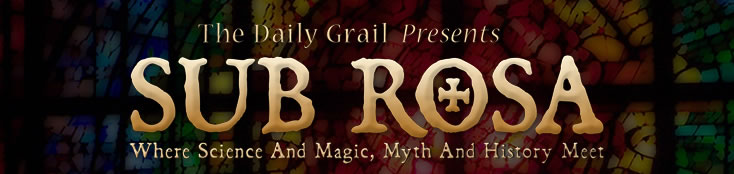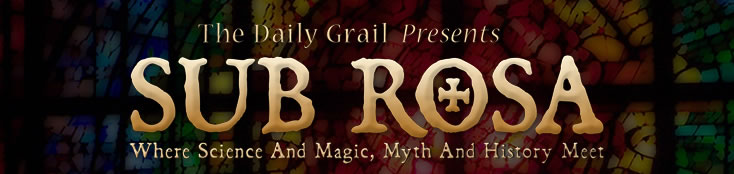|
Sub Rosa is designed as an interactive, multimedia magazine. As such, Adobe Reader is required. Also, Quicktime is required for viewing the video content (as well as a broadband connection). Your computer may have these already, but if you need either here are the download links (both are free downloads):
Here are some tips to help get the most out of Sub Rosa magazine:
- We recommend that you download the PDF to your computer (Right-mouseclick, and 'Save Target As' or 'Save Link As'), so that you can open the full magazine and view it as it was meant.
- View the magazine in 'Full Page' mode in Adobe Reader: go to 'View' in the Adobe Reader menu and select 'Full Screen' - navigate through the magazine using the 'Page Up' and 'Page Down' keys (note, to toggle back to normal viewing mode when in full screen, press the 'Esc' key on your keyboard).
- Video content is denoted by a small 'clapperboard' icon. Clicking on this icon will open a streaming Quicktime video. As such you will need Quicktime on your computer (see the download page). We also recommend you only view video if you have a broadband connection, as it streams from the internet.
- If you are online, you can also click on internet links - which are denoted with a URL icon.

|
|
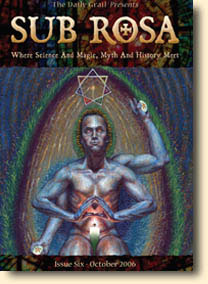
|